WingLights Pop for e-Scooter Installation & Use

COMPATIBILITY (BIKES AND E-BIKES):
Winglights POP for e-Scooters are not compatible with bike handlebars (hollow handlebars).
COMPATIBILITY (ELECTRIC SCOOTERS):
Winglights POP for e-scooters are compatible with any e-Scooter with crescent-shaped handlebars and with rubber grips. They are not compatible with grips fitted with clamps.

IMPORTANT NOTES:
To install WingLights POP for e-Scooters you will have to punch a small hole in your handlebar grips.
TOOLS REQUIRED:
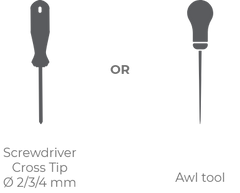
BATTERY REPLACEMENT :
1) Unscrew the adaptor.
2) Pull the dome away from the plastic base and remove the internal housing structure from the dome. Lift the PCB to expose the battery case.
3) Battery replacement: Remove the old battery pack and replace. Dispose of the old batteries properly by recycling.
4) Reassemble the product.

HOW TO USE:
Tap once to activate/deactivate the turn signals.
INSTALLATION:
1) With the help of a small Cross tip screwdriver or another tool pierce a hole in the center of the handlebar grip ends.
2) Remove the grip from the e-scooter.
3) Unscrew the adapter from the WingLights and plug it into the handlebar hollow.
4) Insert the grip back in position.
5) Take the WingLights and insert it by the screw into the hole you created. While pushing it in, turn it clockwise until it is very well tightened.
Installation Video:

Send us an email at support@cycl.bike and we will be happy to provide further assistance.![]() Back to installation page
Back to installation page
